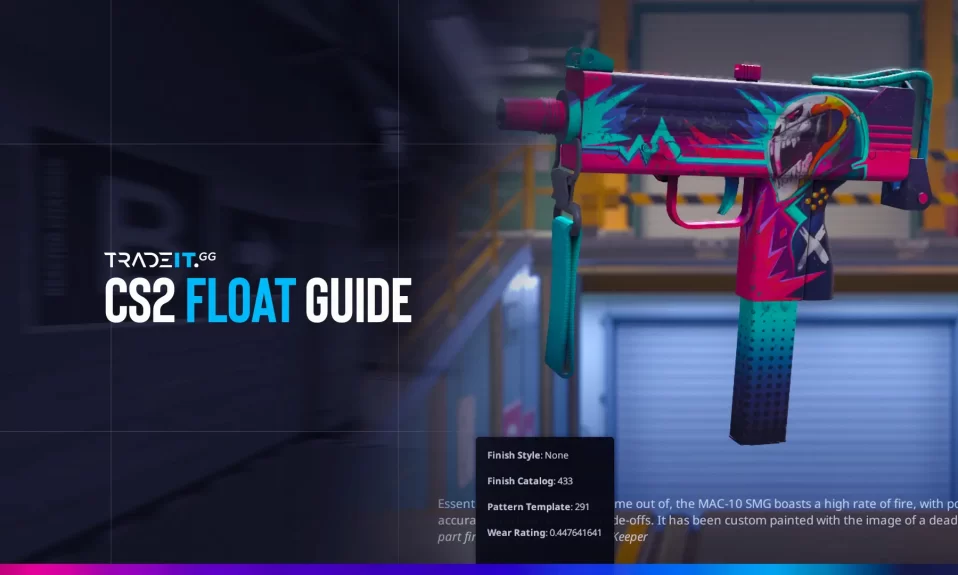CS2 is a great first-person shooter played by tens of millions of people. Team Fortress 2, despite being much older, is also a great game and was developed by the same company, Valve Corporation.
You may want to know how to trade CS2 to TF2 items since these two games are some of the most popular on Steam, and both make extensive use of one key element: skins.
What Are CS2 Skins and TF2 Skins
Skins are in-game cosmetic items that you can use to enhance the quality of your experience from a visual standpoint. They don’t give you a numbers advantage, but they do put you in a better mental state, which is in and of itself an advantage.
When you play the game, you have a chance to get keys and weapon cases or crates. Such items can be used only inside the game that they belong to. If you own a TF2 skin, you shouldn’t expect to be able to use it in CS2. And vice versa. But that doesn’t mean you can’t trade CS2 items for TF2 items.
You should know a few more things about Team Fortress and CS2 skins to sell skins fast or trade with them.
Skin Quality
Skins have rarity classes in both games. In CS2, these classes are:
- Common – Consumer Grade, Base Grade
- Uncommon – Industrial Grade
- Rare – Mil-Spec, High Grade
- Mythical – Restricted
- Legendary – Classified
- Ancient – Covert
- Exceedingly Rare – Rare Special (Gloves, Knives)
- Contraband
In TF2, the rarity classes you will find are these:
- Civilian Grade
- Freelance Grade
- Mercenary Grade
- Commando Grade
- Assassin Grade
- Elite Grade
The last three rarity classes are by far the most valuable in both games. When you trade skins, these are the classes that you’re often looking for. Or, if you own such skins, you’ll be pleased to learn that they are usually worth a lot of money. The exact amount depends on a lot of factors and is ultimately determined by the market.
One important factor determining a skin’s price is its wear class or float point. The value ranges from 0 to 1; the closer it is to 0, the better. In CS2, some of the categories that you might find are these:
- Factory New
- Minimal Wear
- Field-Tested
- Well-Worn
- Battle-Scarred
Another thing to keep an eye on is StatTrak items. These items can be worth a lot more money than their standard versions.
Prerequisites for Trading
Before you can start trading skins, you need to make sure that you have a Steam account. Creating one is the first step; you’ve already completed it in most cases.
The next step to trade CS2 to TF2, is to go to Tradeit.gg and log into your Steam account. If you don’t already have a Tradeit account, create one. Along the way, you’ll need to add your Steam trade URL, which you typically use for trade offers.
Trade CS2 to TF2 – How Trading Works
When you trade skins on Tradeit.gg, your trade offer will be worth a certain amount. Based on that amount, you’ll be able to select Tradeit skins whose total value is below or equal to the amount and then click on Trade.
This method it’s available to trade some of the skins you have for some of the skins owned by the platform. You can use the available filters to find the right items in your Steam inventory or on Tradeit.
This secure transaction can help you obtain new items in TF2 using items you own in CS2. Or the other way around. It’s ultimately up to you what you want to trade and for what, but the idea is simple: you can easily trade cosmetic items from one game for a different game.
This is possible on Tradeit, using its unified system that attributes each skin a value and then ignores the specifics. Since the skins you trade are taken from your inventory and the ones you acquire are added to your inventory, it doesn’t matter what you trade, as long as the total amounts correspond.
You use this service for selling skins in exchange for other skins. And you will know your funds and the total value of the skins you intend to trade.
Other Topics You Might Be Interested In
- Discover quick and secure CS2 skin trading bots.
- Highest rated platform to buy CS2 skins.
- Learn how to sell CS2 skins for money.